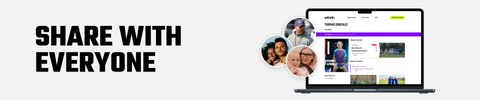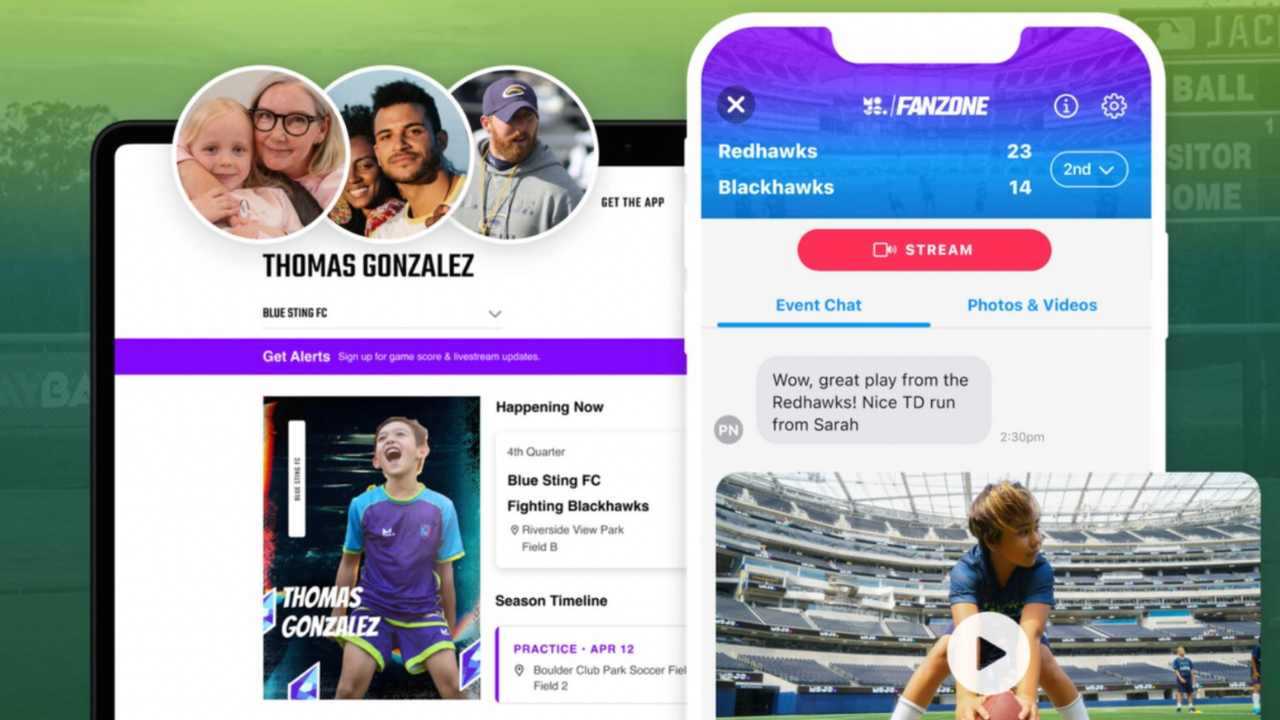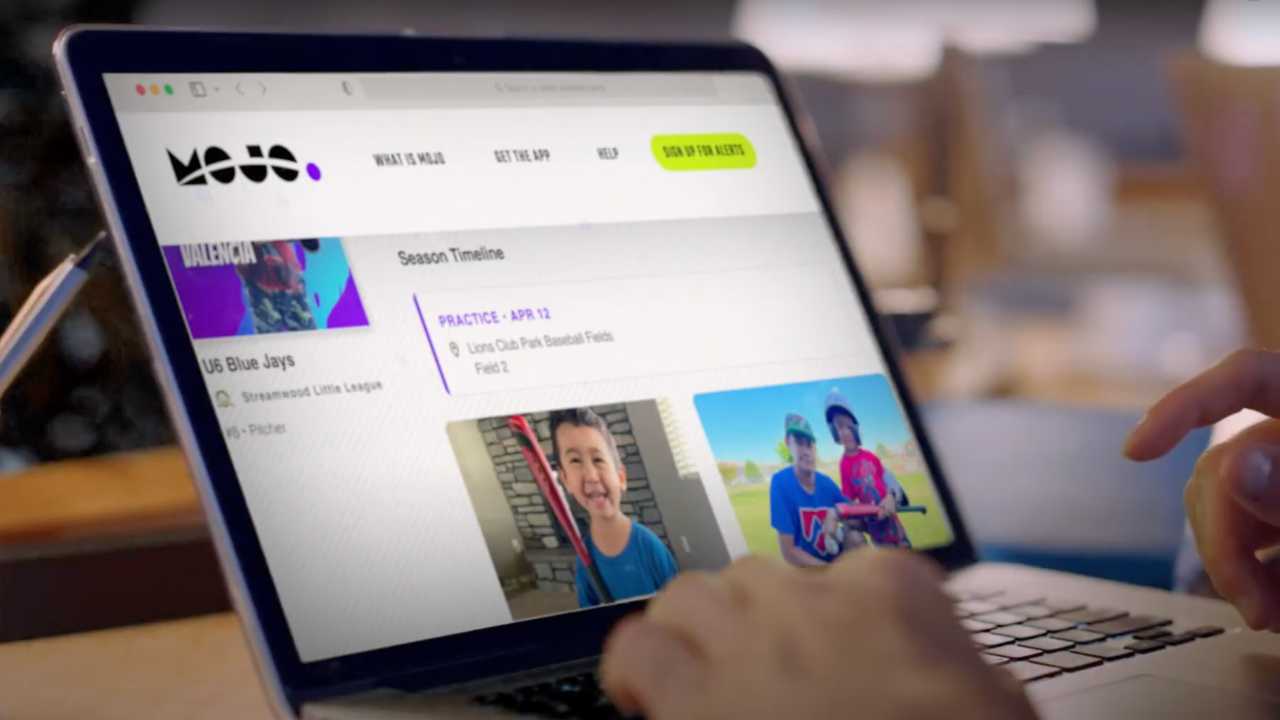Get the Most Out of MOJO
The MOJO app is an all-in-one solution that does more than you think
Team MOJO
| 9 min read

Ready for your best season yet? With the MOJO app, it couldn’t be easier. Get tips for coaches — and, below that, tips for everyone.
If your club or league purchased MOJO for all of its users and you’ve joined via a team code, many things — like your roster, schedules and even practice plans — may be pre-programmed for you. Coaches can still add or edit practices and games and everyone can update the roster.
For coaches
If you’re new to MOJO, or if you’ve got a new team for the season, just tell us which sport you’re coaching, the age and size of your team and a couple other key details, and the MOJO app will handle the rest. And don’t forget to add your roster. Inviting your team to use the MOJO app helps keep everyone connected all season long.
Be sure to enable notifications, too. That’s how we keep you up-to-date on messages, schedule changes and more.
Learn more: New Season, New Team and Invite the Whole Team
It’s easier than ever for a coach to build out an entire season of practices, once you know your schedule. From the Home tab, tap the + calendar icon next to Up Next. Then you can add a whole season’s worth of practices, games or other events, like a pizza party, fundraiser or team outing.
If you have weekly practices, just tell us when practice starts, how long it is, and how many sessions you’ll have this season. Do your players need to show up 10 minutes early to warm up? It’s easy to add that, too. And finally, the most important part — the location.
You can access the same screens from the Schedule tab. Just tap the + calendar icon next to EVENTS.
Once the schedule is set, tracking attendance is about as simple as it gets.
Schedules and team management are just the start. For every single practice on the calendar, MOJO will automatically create a fun, age-appropriate practice plan based on what we know about your team. Just tap CREATE AUTOMATICALLY
Coaches who have a specific idea in mind for practice can also browse pre-built practice plans by tapping SELECT A FOCUS AREA.
If your league or organization has joined MOJO, you can also access their custom practice plans, under FROM MY ORG.
Coaches can also tweak existing plans to include favorite games or even custom activities. To edit, just tap Browse from any existing practice plan, and make it your own.
Learn more: Your Practice, Your Way. To affiliate with your league or org, check out Find Your People.
For everyone
Great teams are built around good communication, and staying in touch about issues big and small begins with the Chat tab.
In the MOJO app, coaches and assistant coaches can chat privately, and the entire team can receive and send messages with just a tap. Communicate about changes to the schedule, where to park at games and share tips, tricks and shots of amazing plays, all in one place — so you’re not digging through text chains or emails to find what you need.
Learn more: Let’s Chat, Shall We? and Sharing Is Caring
With the MOJO app, you’re not just on the sideline — you’re part of the FanZone. The FanZone is MOJO’s platform for keeping score, live streaming, and sharing videos and highlights from games.
To join, tap on the green Join FanZone button from any scheduled game or practice. You can follow along from anywhere as long as you’re part of the team. That way, if you’re not at the game in person, you can still be a part of it all.
Learn more: Now Entering the FanZone and Live Stream on MOJO
The highlights from the FanZone also power your player’s Timeline, which is a record of the entire season — every score, every highlight, every incredible moment.
When you add photos and videos to the FanZone or upload to the Media tab, you can now tag anyone on the team who is in the highlight — including what the player was doing and when. And when you tag a player, that highlight will automatically show up on that player’s Timeline — and help tell the story of that player’s season.
Timelines are exclusive to MOJO+. Upgrade to MOJO+ now for a free one-week trial.
Learn more: How to Unlock and Edit Your Player’s Timeline and Why Should You Tag Highlights?
Now, all the best parts of MOJO — live streamed games and events, their Player Cards, the Timeline of all of their highlights — are fully shareable on the web and outside the MOJO app.
Yes, that means Grandparents, loved ones, or any fan can follow every moment of the season, even if they live thousands of miles away.
And they don’t even have to download the MOJO app or create an account.
Learn more: Unleash Their Player Profile
To share MOJO Player Profiles with anyone, anywhere, on any device, upgrade to MOJO+ now.
In youth sports, learning and development don’t have to stop at the end of practice. Keep kids active, engaged and having fun with hundreds of at-home activities — available with MOJO+.
Each expert-backed game is broken down by key skills, so coaches and parents alike can help players work on the things that will make a difference on the field.
Learn more: What’s MOJO+ and MOJO — Now at Home