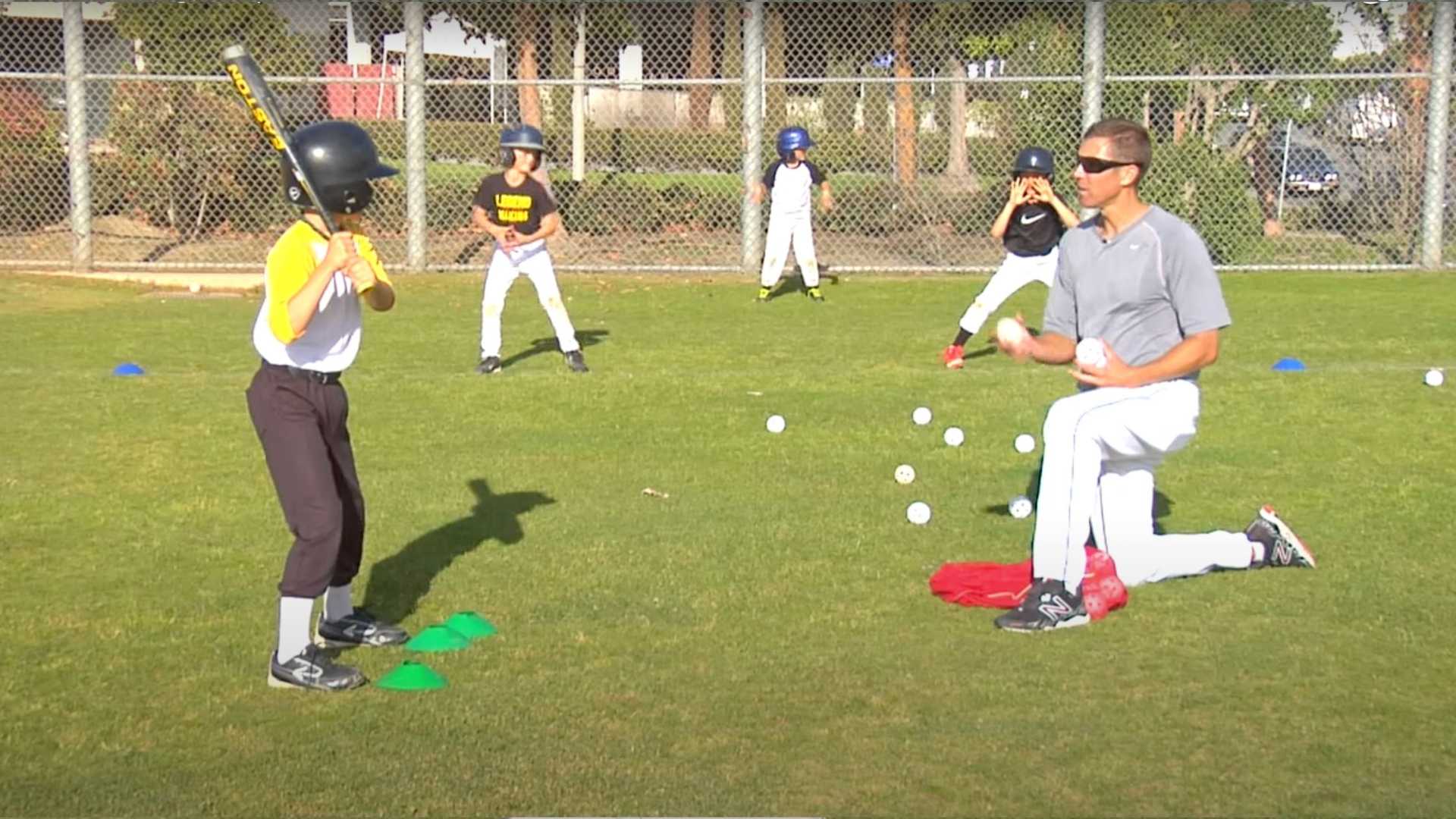Your Practice, Your Way
There’s more than one way to plan your practices on MOJO
Team MOJO
| 3 min read

The beauty of the MOJO app is that you, as a coach, have choices when it comes to planning practice.
You can…
Let MOJO do it for you
This is the magic of MOJO. Based on what you tell us about your team, the MOJO app will put together an age-appropriate practice with games and activities that are easy to teach — and effective.
When you go to plan a practice, tap CREATE AUTOMATICALLY and MOJO will do the rest.
And if the practice isn’t exactly to your liking, you can always browse for new practice activities or practice plans by tapping BROWSE from an existing practice.
Pick a plan with a purpose
MOJO — and friends of MOJO, like US Youth Soccer, FC Barcelona, Jr. NBA and NFL FLAG — have curated practice plans with a purpose. Tell us the skill you’d like to develop, and we’ll show you all of your options. Want to try dribbling The Barça Way? You got it.
When you go to plan your practice, tap SELECT A FOCUS AREA. Then you can browse dozens of practice plans.
And you can always browse the library of practice plans by tapping BROWSE from an existing practice.
Let your club, league or organization lead the way
Thousands of clubs, leagues and other organizations have joined the MOJO platform — and many of them use MOJO to create custom practice plans specifically for their coaches. MOJO publishes these practice plans to anyone who joins their club, league or org in the app.
When you go to plan your practice, tap SELECT A FOCUS AREA. If your club, league or org has published custom practices, you’ll find them under FROM MY ORG. (And if they haven’t yet, consider having your club leadership reach out to clubs@mojo.sport so they can!)
How to edit a practice
Every practice is a work in progress, meaning you, as a coach, can always edit at will. You can even edit custom practice plans.
If you’d like to swap in a favorite scrimmage, warm up or team drill from an existing practice, just tap EDIT and EDIT ACTIVITIES.
Tap ADD ACTIVITY to browse from hundreds of team activities in the MOJO app. You can even tap MY ACTIVITIES and add a CUSTOM ACTIVITY.
Once you’ve added a new activity, you can change the order of length of each activity and continue to edit practice until it works exactly as you want. And then, Coach, you’re all set.