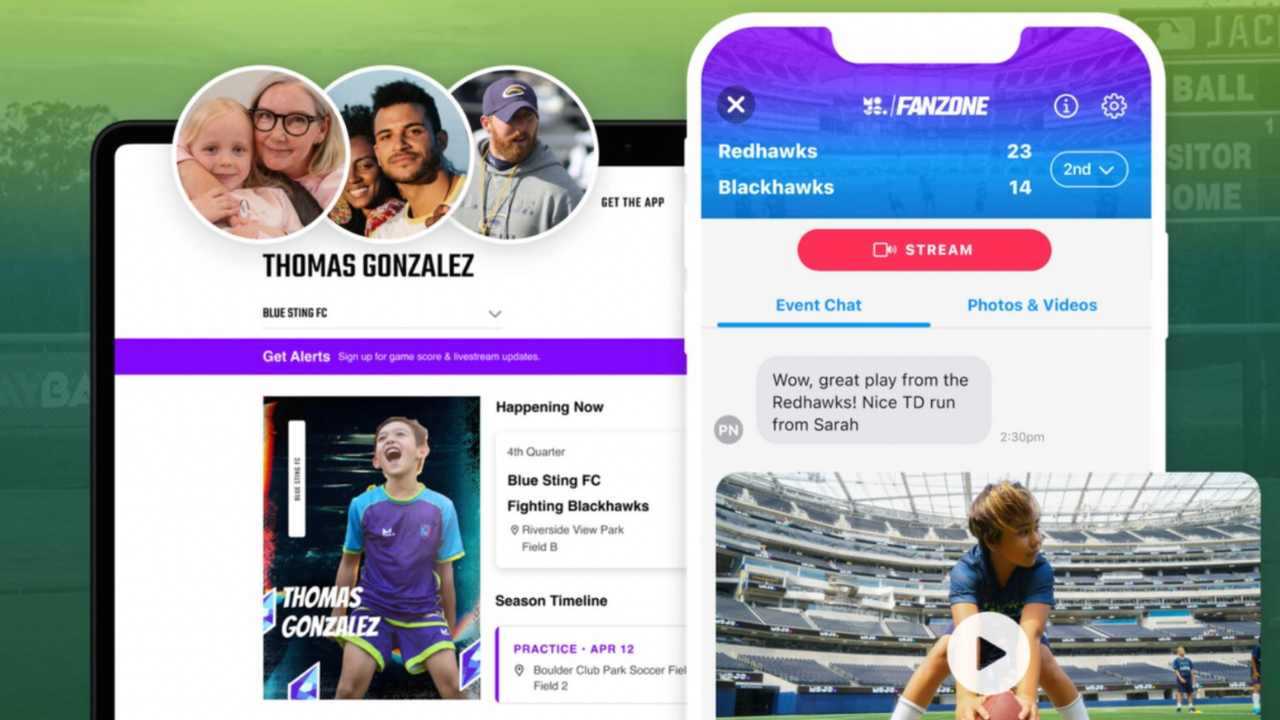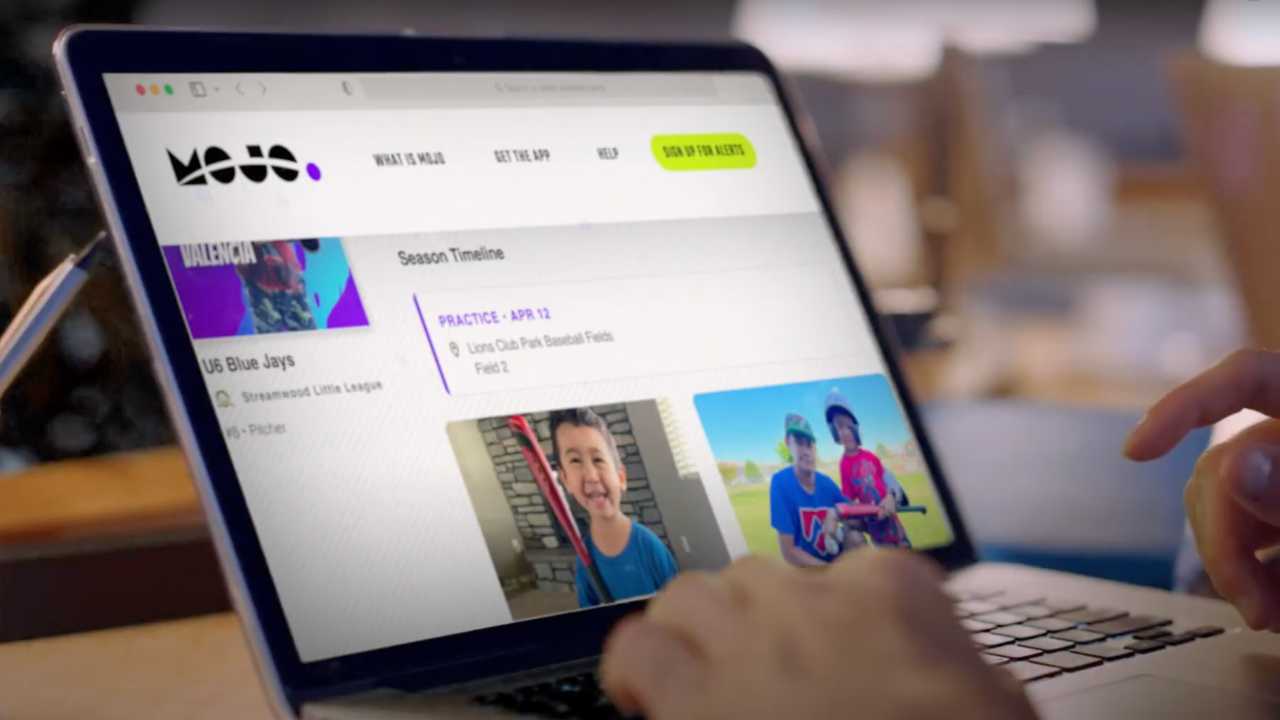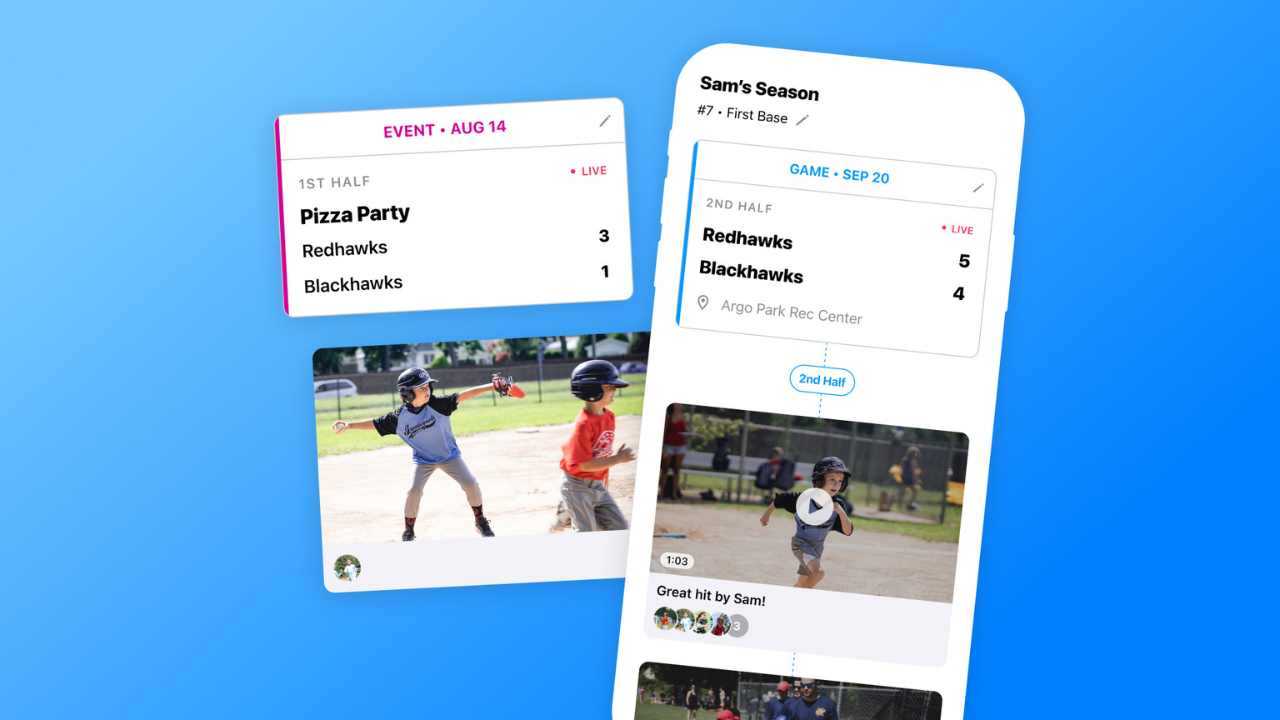Why Should You Tag Highlights?
Hint: Tagging makes it easy to follow a player’s entire season
Team MOJO
| 3 min read

On the MOJO app, when you add photos and videos to the FanZone or upload to the Media tab, you can now tag anyone on the team who is in the highlight — including what the player was doing and when. And when you tag a player, that highlight will automatically show up on that player’s Timeline — and help tell the story of that player’s season.
Here’s how it works:
- Any team member can tag any photo, video or live stream.
- You can tag one or more players in a photo or video, and add captions and other details as well — including what happened and when it happened.
- If your player is tagged, you’ll get a notification.
- If your player is tagged, that photo or video will show up on your player’s Timeline, where it can be approved (or rejected).
Timelines are exclusive to MOJO+. Upgrade to MOJO+ now for a free one-week trial.
More tagging = better Timelines
Tagging is a group effort — with big payoffs.
The more photos and videos that your team uploads, shares and tags, the more memories for everyone to show off on their player’s Timeline. One amazing highlight, moment or memory — from an unbelievable play to the post-game pizza — will help the entire team.
And now, with shareable MOJO Player Profiles, you can share Timelines, Player Cards, live streams and more with anyone, anywhere, on any device.
What are you waiting for? Tag now for a better Timeline at the end of your season.
Have questions or need help? You can always reach us at support@mojo.sport.